RSS
Mirror.bot supports automatically sending feed (RSS) updates to Text or Announcement channels on Discord. Free users are limited to only reiving 3 new items every time a feed updates (each time it's fetched).
Adding Feeds
Four things are required when adding a feed:
- Feed Name - Name used when referring to your feed.
- Refresh Tier - How fast the feed is fetched.
- Feed URL - The link of the feed.
- Channel - Discord Channel where the updates are sent.
- Format (optional) - Message format.
Refresh tier is directly tied to how much credits a feed costs. Keep in mind that feeds are often cached (don't update immediately) on the provider side, so choosing a refresh rate lover than what a feed updates at is pointless and wasteful of credits.
| Refresh Tier | Actual Time |
|---|---|
| Extra-Fast | 2 min |
| Fast | 6 min |
| Standard | 15 min |
| Moderate | 60 min (1 hrs) |
| Slow | 240 min (4 hrs) |
| Extra-slow | 480 min (8 hrs) |
It's recommended to use either Standard/Moderate at the start and adjust based on how many new items you get each time the feed is updated.
Adding the feed can be done on discord with the /rss command or in the Web Dashboard in the RSS list view.
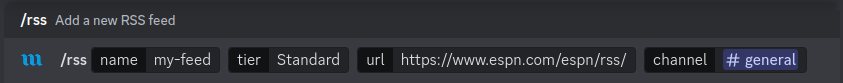
Feed Updates
The default way the algorithm works for detecting new items is by comparing it the previous items in the feed by their GUID and in special cases when it's not available the Title and Link.
So it's Important to add feeds that don't change their GUID in a random way to avoid being spammed with new items that are actually duplicates.
Platforms
Due to popularity there are shortcut commands for adding specific platforms:
- /youtube Adds a the YouTube video feed for a specific channel
https://www.youtube.com/feeds/videos.xml?channel_id={CHANNEL_ID} - /reddit Adds the new Subreddit feed
https://www.reddit.com/r/{SUBREDDIT}/new/.rss
Testing And Logs
After adding a feed it should always be tested to see if the whole system flow works:
- Getting the Feed
- Parsing and detecting the Feed format
- Formatting message according to the template
- Sending to the destination.
This is done using the /test rss command.
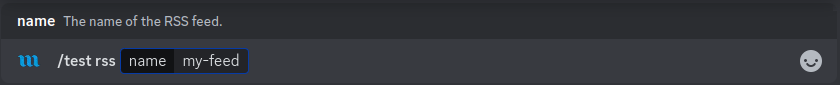
Every time a feed is fetched it produces the corresponding logs, keep in mind that logs generally take the same amount of time as the Refresh Tier duration to show up.
The last 20 logs can be viewed using /logs rss
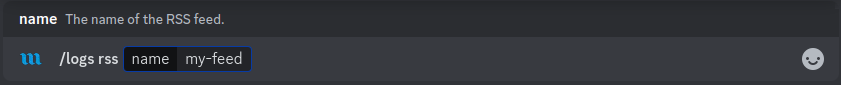 Logs are kept for 7 days after which they are deleted.
Logs are kept for 7 days after which they are deleted.
RSSHub
We have an self-hosted RSSHub instance you can use at:
http://rsshub.railway.internal
The URL is available only when using Mirror.bot not any other RSS reader.
RSSHub Radar
You can set up RSSHub Radar to automatically find feeds you can add while browsing the web.
Replace the instance for a self hosted one:
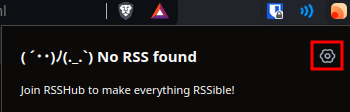
Replace RSSHub instance with the Mirror.bot hosted one:
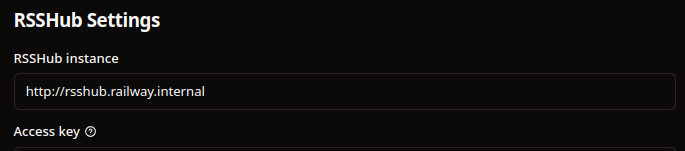
From then on its safe to copy any link directly into the URL required by /rss on Discord or in the Web Dashboard.
Sported Formats
These are the current feed formats supported:
- RSS (0.90 to 2.0)
- Atom (0.3 to 1.0)
- JSON (1.0 to 1.1)
Everything outside of these standards is treated as an extension and is able to be used while formatting and filtering messages. There exist first class support for Apple iTunes and Dublin Core extensions due to popularity.