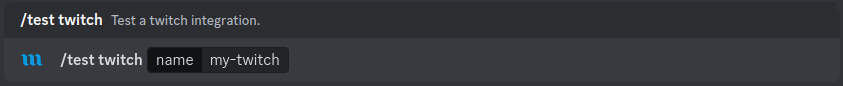Twitch
The Twitch webhook supports sending a notification when a stream goes live, if you need past broadcasts or highlights use RSSHub
Adding a notification
To receive notifications when a stream goes live three tings are requeued:
- Name - Name used to refer to the integration.
- Twitch Channel - channel to receive notifications from.
- Channel - Discord channel to send notifications to.
- Format (optional) - Message format.
Twitch Channel is the user name of the channel you want to add for example riotgames of https://www.twitch.tv/riotgames. Cost for adding is 5 credits.
To add on Discord use the /twitch slash command:
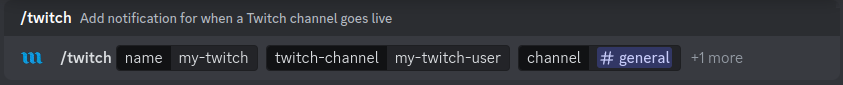 Or in the Web Dashboard Twitch list view.
Or in the Web Dashboard Twitch list view.
Testing And Logs
After adding a Twitch channel it should always be tested to see if the whole system flow works:
- Getting a notification from twitch (in the test case this is simulated for
https://www.twitch.tv/testuser) - Formatting message according to the template
- Sending to the destination.
This is done using the /test twitch command.